This page contains documentation about vZome, a 3D modeling app for Zometool and other geometries. Please visit the main vZome web site for general information.
Join the Discord
The best way to get help quickly is to join our Discord server, and ask there. It is also the best way to learn about new features, and even to help set priorities for vZome.
Quick Start Guide
Just the basics to get you started creating geometric designs with vZome.
YouTube Playlist
Significant new features get a dedicated YouTube video:
vZome Online Web Applications
vZome code has been ported to run in the browser, and there are a number of web applications you can explore.
Sharing vZome Designs
vZome supports sharing designs via GitHub, including generation of simple web pages with embedded interactive 3D views like this:
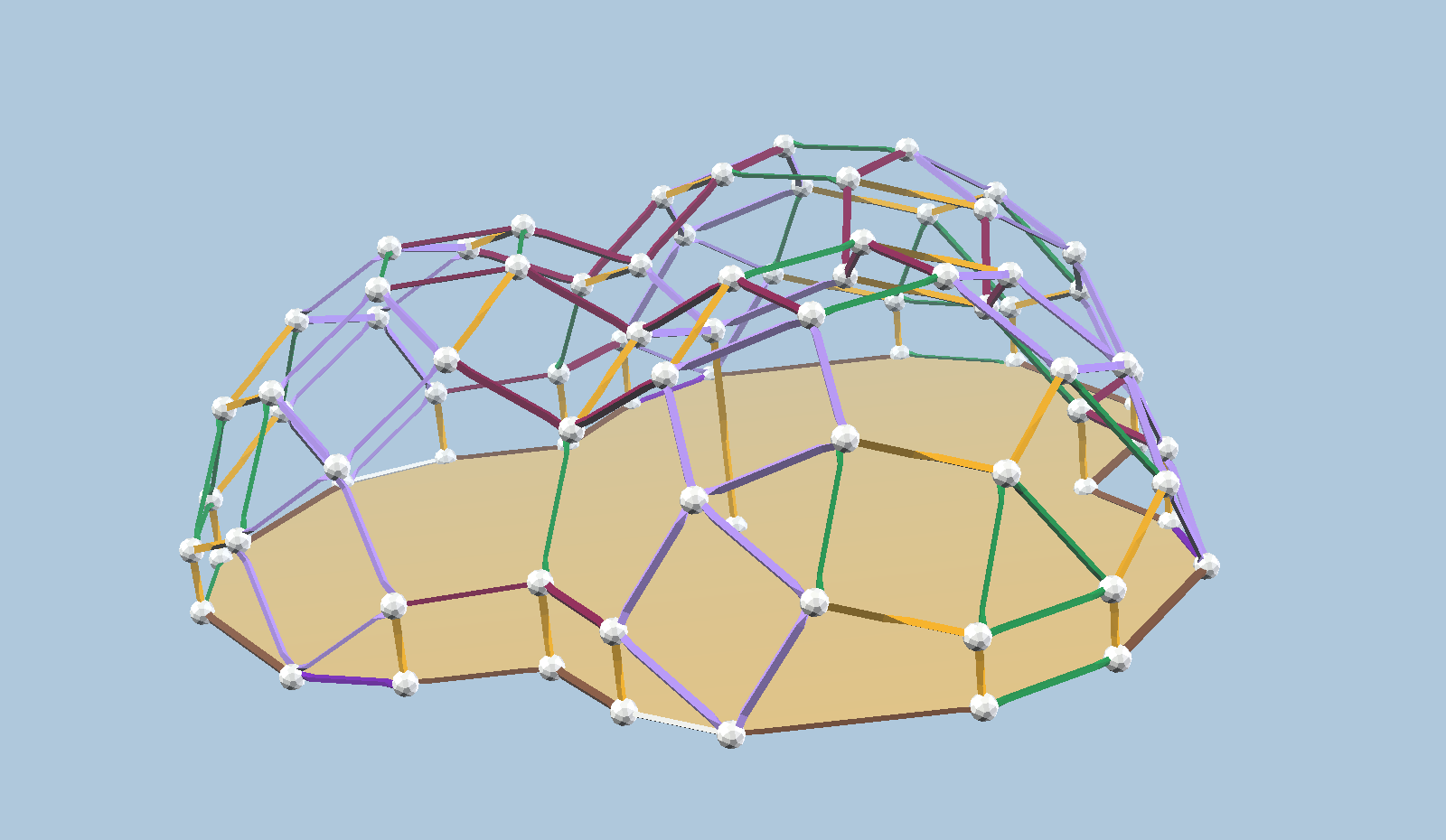
Embedding vZome Designs in Web Pages
The interactive 3D viewer shown above is a standard web component, and can be embedded in any HTML page, independent of whether you host the vZome design on GitHub or your own web server.
vZome Toolbars for Diehards
You can use modern vZome but still have the tools from older versions.
vZome Content Workflows
Have you ever wished that you could automatically capture an image or export with every vZome file you save?
Ray-tracing with POV-Ray on Mac OS
Ray-traced vZome models are easy again, for Mac users using POV-Ray.
Running vZome on Linux
Instructions for how to install and run vZome on a Linux system
Capturing Vector Graphics (e.g. PDF)
Are you still capturing JPEG images to share your vZome creations? There’s a better way, for most cases: vector graphics.